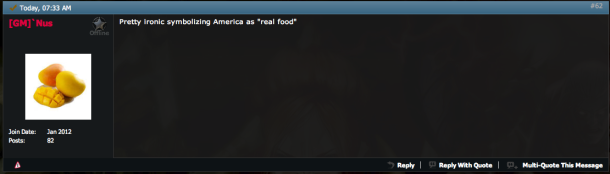A few good reads about Heroes of Newerth community drama.
Learn to Program: The Fundamentals
Hello once again! In this post I am going to give you my personal opinion about the first week of Learn to Program: The Fundamentals from the University of Toronto. This course is about the programming language Python.
Python is a general-purpose, interpreted high-level programming language whose design philosophy emphasizes code readability. Its syntax is said to be clear and expressive. Python has a large and comprehensive standard library. (Source)
So let’s get this started!
The Homepage

To the left you have links to anything regarding the course such as Video Lectures, Forums, Exercises, Resources, Syllabus, etc with a relevant icon next to them. Right in the center you can see all the announcements the professors make which will also be emailed to you automatically and instantly. To the right you have any type of upcoming exercise or assignment and all the new video lectures that have been recently uploaded. On the top of the website we have a toolbar with the Courses, About (the Coursera website) and your name that contains courses, profile, settings, course preferences and an option to logout.
Overall I’m very satisfied by the website. The layout is simple, slick and clean. As it should be. You have everything you need right in front of you in a very organised fashion. It serves it’s purpose flawlessly.
The Video Lectures

The lectures are separated in Weeks inside tabs. Each title to a video will receive a ✔(tick) after you have completed watching it. Next to the title you have the duration of the lecture and an icon that indicates that you are about to watch a video. During the video lectures sometimes you will encounter a few Quizzes that add up to your overall score. If you accept and finish the quiz successfully a green title named “QUIZ ACCEPTED” will be added next to the title of the video. To the far right you have most of the times 4 icons which are (from the left to the right): Lecture Summary, Subtitles (text), Subtitles (srt) and Download Video (MP4).
Once again very clean and simple. Love it.
The Video Player and it’s Content

First and most important, it loads fast even with a slow internet connection. It has several keyboard shortcuts so can do anything you need without the use of a mouse. You can can skip to the previous or the next video lectures through the buttons on the right and the left corners. If you find yourself bored from the pace of the lecture you can speed the video up to 1.50x which is still understandable English. Inside the video loader you will notice some yellow dashes, those are the mini quizzes you can take to add to your overall score. Every video has subtitles in English and most of the times in other languages like Spanish, Polish, Greek, etc. You also have the option to adjust the sound, go full screen or close the video.
The video player has every basic option any player on the web has. Although the option to add subtitles, do quizzes or even speed up the video is quite unique and enormously helpful to people that do not fully understand English, or people that feel they understand faster than normal could watch at faster pace. To sum it up; really well thought video player and overall very useful to a wide variety of people.
Each lecture is performed by Jennifer Campbell or Paul Gries. Personally I am very pleased by these two professors for everything they provide to us through this course. They talk very clear and in a normal pace so they are fully understandable to anyone. In Week 1 you will learn about Computer Memory, followed by Variables and Functions. I can’t stretch enough how much I like the fact that they start you right off the bat on Computer Memory. Knowing the foundations of what you’re working on is crucial and very important in my opinion. It may not be 100% comprehensive for someone that has just been introduced in programming but with the simplicity it’s explained it makes it a lot easier than it is.
The Exercises

Just like video lectures, the exercises are organised through weekly tabs. The first thing you will notice are the two main buttons “Attempt Homework” and “Show Previous Attempts”. They do exactly what their title states. After you press “Attempt Homework” this comes up:

It shows you the Due Date, Duration, Attempts Made and Retry Delay of this particular exercise. When you are ready to begin the exercise you just press “Start Quiz Now”. The questions are mostly multiple choice or to post the result of a few lines of code. For the first week they give you 100 tries for this exercise so you can get a good grasp of how this system works. After you’re done with the exercise you can see your grade at “Last Attempted Score”. Your grade will always be your last attempted score. The “Effective Score” is the highest grade you’ve achieved so far.
This system can be described in the same exact way I’ve described everything about Coursera; clean, simple and slick. After you’ve played around with the first exercise a few times you fully understand how the exercise system works regardless of how hard it’s content may or may not be.
Well this has been a long post but I believe it was worth it. Coursera is an amazing project and I will support in any way I can. If you’ve read this far, you enjoy programming and have an hour or two to spare then I’d highly recommend that you watch at least the first week of this course. I was always the type of person that could understand something that is displayed visually in front of me with the addition of sound rather than just plain text in a book, so for me this is a great opportunity to learn what I love so much and of course for anyone that is like me. It’s worth every minute of your time; believe me. Oh, and it’s 100% free.
Information about this course:
Let’s talk about Design & Coding (Part 2)
As the years past by my passion for coding and graphic designing grew tremendously fast. By the time I was seventeen years old almost every social connection I had knew that I could code and design with ease. I was in charge of the graphical part in numerous projects and events in my school. Designing and coding helped me accomplish the one thing in my life that means everything to me as person; helping and providing to others. Being rewarded with a smile, a handshake, a hug or even a “thank you” meant and means the world to me. Any type of gesture that showed appreciation and gratitude for my work fills me with happiness.
I remember the day that a good friend of mine suggested an amazing documentary to watch named “Indie Game: The Movie”. Phil Fish, Game Designer of Fez and Founder of Polytron said in that documentary:
“It’s the sum total of every expressive medium of all time made interactive… it’s awesome!”
I agree in every possible way with that quote. Video games are art. The best type of art. It’s work of one or many people containing endless amount of work to create the most beautiful type of art that can interact with anyone! Video games stimulate and trigger your eyes and brain with the most awesome way. They have the power to entertain you and simultaneously teach you almost anything. It’s a wonderful way to express yourself through a game. Game Designing is a world of endless possibilities. You create what you want to create and you introduce to the world something that came out of your your mind and your heart. And above all that people can interact with what YOU have created. How is that not absolutely astonishing?
I jumped from speaking about my personal participation in school events to Game Designing for a reason. Both can be related by the fact that you provide, for someone you know or to a complete stranger around the globe, a huge amount of good feelings and emotions and to me, as I stated earlier, that is everything. Game Development has the power of combing Design and Coding to create something greater. The reason I used Design and Coding as the two main elements in these blog posts is to end up at Game Development and show you in any way I can it’s greatness. If I could influence even one person on the whole planet to dedicate his time on Game Development, me being absolute thrilled would be an understatement.
I value video games a lot and I have created emotional attachments with many games and many characters. Anyone who grew up with video games can relate to what I’m saying. Watching Link ride away on Epona from Hyrule in the Legends of Zelda: Ocarina of Time, facing Sephiroth with Cloud in Final Fantasy VII or saving Princess Peach with Mario from Super Mario 64 brings back memories and feelings from my childhood that nothing else has ever has given me. I want to be part of that. And I will be part of that.

Let’s talk about Design & Coding (Part 1)
For me it all started in the year of 2006. I made an account on hi5.com, a social network that was popular back then. Hi5 let you customize your profile with the use of HTML and CSS. I started by googling “HTML Tutorials” and “CSS Tutorials” and began to snoop around the web for any type of useful info about web coding. The first site I looked in to was www.w3schools.com which I eventually found out it’s probably one the worst places to learn about web coding. Regardless of that though the lessons on w3schools gave me a very basic grasp of how HTML & CSS works which helped me grow from there on my own or with the help of more advanced tutorials.
With the use of very basic coding I made my first profile layout which, to be honest, looked absolutely horrifying. But for me that meant a lot, because it was my first actual work using a programming language to make something look better than just black n’ white text. At the age of fifteen those almost insignificant lines of code in my profile made me feel unbelievably motivated, proud and happy about myself; it’s those feelings up to this day that makes me certain that this is what I want to do for the rest of my life.
Not long after I started learning HTML/CSS I got myself a copy of Adobe Photoshop CS2. The same story happened with Photoshop as it did with HTML and CSS. I searched on YouTube “Photoshop Tutorials” and I started of with some amazing lessons from IceFlow Studios. Due to the fact that I had never used nor seen a program with such complexity I felt overwhelmed and lost. Despite Photoshop’s difficulty, with a few buckets of patience and lots of help from IceFlow Studios I made it through the first and only rough patch that, in my opinion, Photoshop has. After you actually understand how the basic tools work it’s easy from there. What I like with Graphic Designing and Coding is that you can tweak and modify something ugly and cluttered for several minutes, hours or even days and make it absolutely amazing. I remember making random web layouts for some friends and they were actually very good. I was astonished and blown away by the fact that someone with almost no experience and knowledge like me could make something so beautiful with so little skill.
And that is the beginning of graphic designing and coding becoming a huge part of my life. I’ll see you in the next part.
To be continued…
Online courses from MIT, Harvard and other universities starting this September!
A couple a weeks ago I found on /r/learnprogramming that numerous Universities are doing some online tutorials on many courses of your choice starting on September of 2012. You can find these projects and register on www.edx.org and www.coursera.org.


Coursera has a bigger variety of courses and Universities but edX is worth looking in to if you are interested especially in Computer Science.
Stephen Colbert Interviews Neil deGrasse Tyson
If you like comedy and science and can spare a couple hours this is an amazing video to watch. Neil deGrasse Tyson is by far my favorite person on this planet.
My very first post!

Hello to whoever is reading this! After reading a few things on Reddit I convinced myself it would be fun to actually write daily/weekly about my gaming, coding, designing and of course stuff I find interesting. To be quite frank I’m enjoying this very much although I haven’t even started yet. I always found myself motivated by the fact that someone out there might actually like my work and could find it interesting or even inspiring to him/her. This very first post will be short since I’m still trying to figure out how I want this blog to look like. I feel that the “design” part of your work creates the environment of what you are introducing to the public. So I’m aiming for a happy and joyful layout. Well, back to Photoshop. Goodnight from Greece!
(Sorry if my English is not perfect but hopefully through this blog I will improve)